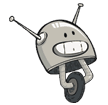Corrupted Libraries in macOS/OSX?
OSX: Transferring Data from Corrupted Libraries
You turn on your mac, or at least you try to, and the worst happens. It’s dead Jim. Not a problem, transferring data on an Apple computer is really easy, especially if you’ve activated time machine. Sometimes though, you need to transfer data manually.”
Say you have a failing drive, so you take out your old one and are able to copy all your data to an external. You put in a new hard drive, install OSX, then transfer all your library files back over. The problem, your library file is corrupted. There’s a quick and easy way to do it, and it should be your first step.
- Exit out of the program you’re using the library for (i.e. Photos)
- Hold Option and Command while you click on “Photos”
- Click “Repair Permissions”
- Let the OS fix your problem
Sometimes you can’t access this function, especially if the library file is corrupted due to a bad sector and transferring the file took the error with it. Not to fear! There is still something you can do!
What’s probably happened is that the library has corrupted files within it, so we need to get rid of them. This is what you do.
First and foremost, BACK UP YOUR OLD DATA to an external hard drive or other backup location. (ask us if you need help; we’d be happy to make sure you’re backed up in the future.)
- After doing a clean install of OSX, open photos and setup a new library (you won’t have any photos in it).
- Right click (or CTRL+Click) the library file and select “Show Package Contents”
- Copy the entire contents of the folder and paste them in a new folder. What I usually do is just create a new folder on the desktop and paste them all in there.
- In Photos, Select “Add to Library” and point it to the folder you just dumped all those files on.
- This will import all the data into the new library, and will even tell you which files are corrupted and could not be transferred. Afterwards, you can delete the folder on your desktop since all the files were imported to a new library file.
That’s it! You’ve just rebuilt a library and were able to weed out the corrupted data!
If this seems like something you’d rather us handle, or this method doesn’t work, give us a call and we can take care of this (and more) for you at your place or ours!
San diego Computer Help