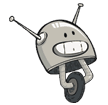Any home or business can now be a SMART Home!
“Siri, it's bedtime.”
And with that, the Lutron Serena shades drop, the Schlage door lock bolts tight and the Philip Hue lights soften. This is Apple's vision for your future smart home, but it's not exactly in the future — it's happening now.
As a part of Apple's next-generation iOS 9 software for iPhones and iPads, the company has rolled out new features that support HomeKit-enabled accessories, like smart outlets, door locks, blinds and shades, lights, security systems and sensors.
For those not in the know, Apple announced HomeKit a little over a year ago. It promises to be a framework that allows different products in the home to work together, all controlled from your iPhone or iPad.
And now with iOS 9, Siri is involved: you can verbally ask her to dim the lights or set certain scenes to your liking, like a “waking up scene,” which you could program to draw the blinds, turn on the lights and one day, potentially, get your coffee machine going downstairs (that last one isn't available yet, though I'm sure we're not too far out from it becoming a possibility). You can also ask her do these things via the Apple Watch.
While the smart home has been heralded as the next big thing in tech, it remains widely unadopted for a host of reasons. For starters, there's the lack of understanding about how everything works. Many people understand, in theory, how a smart home could work but have yet to experience it for themselves. In addition, the setup process has been widely challenging as accessories require a network connection and it often takes a while for them to sync up.
And that's even before security and privacy concerns, which open up a whole Pandora's box of issues. Are you really going to trust your smartphone to unlock your front door, and what happens if you lose your device or it's stolen?
But Apple addresses these concerns with iOS 9; first by establishing an easy and secure way to get accessories up in running. The setup process is incredibly easy, too; both tweens or an 80-year-old grandmothers should be able figure it out in just a few minutes, a significant feat in turning a complicated concept into something intuitive.
While Apple added a new HomeKit section to its website describing the setup process, we tried our hand at it, too. Check out the play-by-play, below:
1. Pick the gadget
To start, select which HomeKit-capable product you want (Apple requires third-party HomeKit accessories to include a “HomeKit compatible” logo on their packaging). For the purpose of this walk-through, we're narrowing in on the iHome smart plug, which turns any traditional household product like a lamp or fan into a connected one you can control via iOS and now, Siri.
2. Plug it in, download the app
We plugged the device into an outlet and connected it to a standard (non-smart) fan. After turning on the smart plug, you'll see a series of LED lights blink, which is a consistent startup experience across all HomeKit accessories. You'll also need to download the smart plug's corresponding app.
3. Scan the code
As a part of an effort keep each accessory and smartphone secure, HomeKit-compatible products are required to come with a scanning code for pairing.
Similar to how you would scan a credit card with a mobile device, you'll need to scan the product's unique setup code to sync it with your iPhone.
4. Pair it to your network
After the product and iPhone are paired, open the iHome smart home plug app and add it to your network.
This is done in one simple step, which is a big advantage over other smart-home gadgets which require you to get online and connect via a password and username. You'll then want to add which item you want to connect to the iHome plug; in this case, we're picking the fan.
5. Name the gadget, assign a room
You'll then need to give the accessory a name — not just so you'll remember, but for Siri to learn as well. Afterward, you'll be prompted to assign it to a room (i.e. the fan in the bedroom).
And that's about it setup. Now you can take programming a bit farther in iOS 9 with scenes and triggers.
6. Create a scene
There are four pre-defined scene types featured in iOS 9, such as getting up in the morning, leaving home, returning home and going to bed. These “scenes” remain consistent across all HomeKit-compatible products, devices and apps.
But you can create custom scenes too that can be recognized by Siri (like, say, a party scene that's based on how you like the home to be when guests come over, or Mom's scene, depending on how she prefers the temperature and lighting when she visits).
7. Add triggers
“Triggers” is new with iOS 9 and allows the home to, in theory, control itself. For example, triggers can be set up based on location, time of day or other activation elements. For example, the Eve sensor (pictured above) can be attached to the top of a door, so when someone walks through it, the lights in the room will automatically turn on (i.e. no more stumbling around in the dark late at night).
8: Get your Apple Watch involved
Apple HomeKit now supports Siri voice commands via the Apple Watch, too, so if you think holding your phone to conduct actions around the house is too much, you can do it all directly from the wrist.
The smart home made easy
The thought of making your home “smart” may feel like a daunting task, but Apple makes it surprisingly easy. For a visual walk-through of the setup process and how the HomeKit devices work in action, check out the video above.