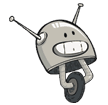How to Recover Deleted Files, Contacts, Calendars, and Photos From iCloud
Apple’s iCloud now allows you to undelete files you’ve deleted from iCloud Drive, restore recently deleted photos, and revert your contacts and calendars to a previous state. If you accidentally deleted something, you can get it back.
The data may also be stored elsewhere, too. For example, if you’re syncing your iPhone’s contacts with Gmail, you can restore contacts from within Gmail. But iCloud is maturing and gaining features competitors have had for a long time. Cloud services are all basically the same, upload your files, and they sync to other clients connected to it.
Apple now allows you to restore iCloud Drive files, contacts, and calendars. However, you’ll have to visit iCloud’s website to do it. There’s no trash folder in iCloud Drive as there is in other cloud storage services, which means this is the only way to regain access to a file once you’ve deleted it.
To access this feature, visit the iCloud website and sign in with your Apple ID. Verify yourself to gain access to the website, and then click the Settings icon. Scroll down and you’ll see “Advanced” options at the bottom of the page. At the bottom-left corner of the web page, you’ll see links to “Restore Files,” “Restore Contacts,” and “Restore Calendars & Reminders.”
When restoring files, you can choose the individual files you want to restore. Files appear to be kept for 30 days after you delete them.
When restoring contacts or calendars and reminders, you can’t restore individual items. Instead, you’re restoring a “snapshot” of the state of your contacts or calendars at that specific previous date. This is useful if you accidentally delete something.
If you’re using Apple’s iCloud Photo Library to store your photos online, you can also restore deleted photos. You can restore these photos on iCloud’s website, on a Mac with the Photos app, or on your iPhone or iPad.
- Any Web Browser:
Go to iCloud’s website , sign in, click the Photos icon, select the “Albums” category, and open the “Recently Deleted” album.
- iPhone or iPad:
Open the Photos app , select Albums, and select Recently Deleted.
- Mac OS X:
Open the Photos app, click the File menu, and select “Show Recently Deleted.” Unlike on other platforms, there’s no “Recently Deleted” album in the Albums view here.
As with files you delete in iCloud Drive, copies of your deleted photos are stored for 30 days.

http://www.howtogeek.com/227804/how-to-recover-deleted-files-contacts-calendars-and-photos-from-icloud/
San diego Computer Help