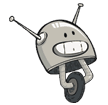In the new Digital Age, it’s important to know how to Prevent Identity Thieves from Opening Accounts in Your Name
Everybody is getting hacked left and right. Anthem lost 80 million records. The US government got hacked and lost personal data for millions, all the way down to fingerprint data. Now Experian, a credit bureau got hacked. So how can you protect yourself from criminals opening accounts in your name?
Disclaimer: We’re not tax or financial advisors, so make sure to do your own research and maybe talk to a professional before taking any of the steps on this page. This article was written from our own experiences dealing with identity theft recently.
The Anthem hack was one of the biggest hacks ever, with social security numbers, addresses, and a lot more personal information being stolen, but it’s hardly the first — just last year, JP Morgan had 76 million customer records stolen and the Postal Service lost 800,000. And those were just the recent, high-profile hacks where personal information was lost, as opposed to Target, eBay, Sony, Home Depot, and other hacks where they mostly got emails and passwords. How many hacks haven’t been reported yet, or worse, not even noticed?
At this point it’s probably best to assume that criminals have access to enough personal information to open an account in your name, or that they will soon.
After all, you don’t really need anything but a name and a social security number to open a credit card account. Luckily there’s good news.
How to Deal with Your Personal Information Being Stolen
Most people don’t realize this, but you can actually freeze your credit report so that nobody can access it. That means that credit card companies, banks, stores, apartments, and anybody else that usually requires it will be unable to pull your credit. Which means they can’t open an account in your name.
Of course, this means that you also can’t open an account while the credit report is frozen. Luckily the three credit bureaus will allow you to temporarily (or permanently) unfreeze your credit report so you can apply for something. And then you can re-freeze it again afterward if you’d like.
The only catch to this is that depending on your state, freezing your accounts isn’t always free unless you have proof that your identity was stolen and a case report — it’s going to cost you anywhere from free up to $10 for each of the three credit bureaus. And you’re going to have to do the process separately for each one.
It’s important to keep in mind that almost every time you try to open a new account of any type — cell phone, car insurance, apartment, credit card, store card, or anything like that, your credit report will be accessed. Luckily it only takes a five minute phone call to lift the freeze, or a simple online form, and you can specify when the freeze should go back into effect. Since most creditors only use one credit bureau, you don’t need to lift the freeze on all three every time, just ask them which one they use, and lift the freeze on that one.
Should you Freeze Your Credit Reports?
That depends. If you have some reason that your credit report gets pulled on a regular basis, such as for your job, this might not work for you. If you open up accounts all the time, this will probably cause a bit of a problem for you — although our general financial advice would be that you don’t open new credit every week.
If everybody’s credit report was frozen by default except for when they needed to use it, there would be no such thing as identity theft. Think about that.
The Difference between a Security Freeze and Credit Monitoring
The credit agencies really, really, really want you to pay for credit monitoring, because it’s a recurring $10 or $20 monthly charge forever. They each offer their own “lock” feature, but only to paying customers, and you really need to pay for all three of them if you want it to work very well. Of course, that’s the solution they push in all their marketing, because that’s how they pay the bills.
But credit monitoring only alerts you after somebody opens an account in your name. What’s the point in that? Sure, you can try and fight it, but by the time that happens, the damage is already done. And if you have to pay for credit monitoring for all three agencies all the time, you’re going to just go broke.
A security freeze, on the other hand, is going to prevent anybody from opening an account without having access to all your information and your secret PIN number (a 10 digit code for two of the agencies, and a 6 digit code for the third).
If you do have to pay for a security freeze, it’s a one-time fee as opposed to a monthly fee (forever) for monitoring. To “thaw” your frozen credit report might be free depending on the state or the agency, or might cost up to $10. If you are a victim of identity theft, you can get it all for free, but you’ll need to figure out the process to officially file a report and get a case number.
When you read all of the help pages from the credit agencies, they are going to recommend that you use their other services, and make a big deal that doing a security freeze on your account is going to make it difficult to get credit. But that’s a bit of an exaggeration — you can very easily and temporarily lift a freeze should you decide to apply for something, you’ll just need to do it ahead of time. How’s that a big deal?
Bottom line, a maximum $30 one time to freeze your credit on all three bureaus is cheaper than paying $20 a month for monitoring for the rest of your life.
Freezing Your Credit Accounts
For each of the three credit bureaus, there’s a whole process you’ll need to go through — first, you’ll need to go to each of their web pages separately, put in all your personal information, if you need to pay the $10 fee, you’ll have to enter your credit card number, and then you’ll have to verify that you are who you say you are based on questions from your credit report.
We’d really recommend that you have a copy of your credit report handy, because some of those questions can be tricky.
Alternatively, you can just call each of them separately and do the process over the phone, or you can even mail the required forms and information to each of them. They’ll need things like a copy of all your information, a utility bill in your name, and some other information — you’ll need to check with each one to see what they require.
NOTE: Make absolutely certain that when you click through these links that you are on the right site. Check the address bar to make sure it shows HTTPS. Otherwise go directly to each of their sites and find the security freeze option, usually hidden at the bottom of the page.
- Equifax
- Experian
- Transunion
Go to https://www.equifax.com/personal/help/security-freeze/ and fill out the form or call them with the number on the page. They also have a help page with more information.
Go to https://www.experian.com/freeze/ and fill out the form. They also have a help page with more information about other options for how to do the freeze.
Go to https://freeze.transunion.com and fill out the form. They also have a help page with more information (we’d recommend reading that first).
At some point during the process you’ll either be presented with the option to choose a PIN number, or their system will automatically generate one for you. WRITE THIS NUMBER DOWN. Put it into a safe place where you will never lose it. If you want to thaw your credit report in the future, you are going to need this PIN.
If you do not save your PIN number, you’re going to have to go through a tedious process of calling the credit bureau and requesting a new one, which could take a week to get to your house via snail mail.
Alternative: Place a Fraud Alert
If you don’t want to freeze your credit entirely, you can also place a free fraud alert on your account. This works for 90 days, and then the process to continue it is a little confusing unless you have a police report. Here are the links for Equifax , Experian , and Transunion . If you do a fraud alert on one credit bureau, it will automatically apply to all three of them.
Personally, we went with the credit freeze. But it’s up to you.
One Last Note
When scammers steal your identity, they will often file a fraudulent tax return in your name, having your tax return deposited into their account instead of yours. This is a real problem — in 2012, scammers managed to collect 4 Billion dollars this way . Make sure to file your tax return as soon as possible to avoid this happening to you.
How to stop identity thieves
http://www.howtogeek.com/209396/how-to-prevent-identity-thieves-from-opening-accounts-in-your-name/

San diego Computer Help