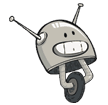Search not working on Outlook 2011 on your MacBook or iMac? Try this!
Recently, a client in Del Mar had an issue searching e-mails in Outlook 2011 on her MacBook Air. She recently purchased the MacBook Air and used Time Machine to transfer all her data, programs and settings to her new laptop. Everything seemed great until she tried searching her emails, like she’d always done.
No results. Not one.
When we arrived, we tested various theories until we discovered that Spotlight (the program that indexes files on your Mac so you can search for them) wasn’t running properly when it came to Outlook. After testing various things, we came to the conclusion that a complete reindex of Spotlight should fix the Outlook searching issue. To do this, open up “Terminal” (go to Applications, then Utilities, and open Terminal) and type in the below (pressing return after each line): sudo chown root:wheel “/Applications/Microsoft Office 2011” sudo chmod 755 “/Applications/Microsoft Office 2011” sudo mdutil -a -i on / sudo mdutil -Ea / Essentially, these commands in Terminal are giving proper security permissions to the Office 2011 folder, then clearing and restarting Spotlight search indexing. Once that’s done, give Spotlight an hour or so to finish indexing (perhaps longer if you’re a file packrat like I am) and you should be good to go! Hope that helps someone out there!
San diego Computer Help