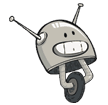Trouble Recovering Data from a NAS?
Recently, a client in Hillcrest called us needing help with their “fileserver”, which turned out to be a Buffalo Linkstation Duo, a NAS (Network Attached Storage device)- this particular device had two hard drives in it. Typically, a two hard drive configuration is good to keep files safe by creating a 2nd copy of data on a second drive. This is called mirroring or RAID 1.
Unfortunately, Buffalo’s default configuration is spanning (or striping /RAID0) which is a way to use all the hard drive space and is faster, but with NO redundancy whatsoever. As a matter of fact, it’s very dangerous… if one drive fails, the data on the other is also inaccessible. No bueno!
We were called to move data from one old NAS to a new one. Their previous computer repair and business IT company apparently took weeks to get the data moved, with no luck, so they found us on Yelp and decided to try us out.
We tried to move the data from NAS to NAS over the network, but that failed quickly. After ruling out the network and router, we decided the best way to move the data was to remove the drives and connect them to a computer in our shop in Mission Hills and move the data that way.
Because this Buffalo NAS drive is using a proprietary(ish) spanning RAID system, we had to find a way to get the data off the drives… have no fear, there’s UFSExplorer.
With UFS Explorer, we were able to recover the failed partitions and files, even with Buffalo’s special settings. If you’re pretty techie, check it out. If not, know that if there’s a way to get your data from a failed Buffalo, we can do it!!
San diego Computer Help