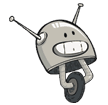Windows Snipping Tool! An oldie but goodie…
Have you ever wanted to copy something off a web page onto an e-mail, but when you paste it, it's all garbled? Or have you ever wanted to show someone what you're seeing, but don't know how? There are some more complicated ways to do this, but I'm going to show you the easiest solution… and it's been under your nose the whole time. Enter Windows Snipping Tool.
The Windows Snipping Tool is one of my favorite little apps included in Windows Vista, 7 and 8, yet I find that almost nobody knows about it.
The easiest way to find it (and this might be a tip as well) is to hit the Windows button on your keyboard (bottom leftish) and then simply start typing "snipping". You'll see it pop up on the list. Click it, select new and away you go!
For more info, read here: http://windows.microsoft.com/en-US/windows7/products/features/snipping-tool
We have lots of tips, tricks and fixes for just about anyone in San Diego County. Outside of SD? Call us and we can help you remotely!