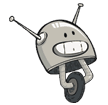Changing settings on an Airport Extreme router without a Mac
A client in Del Mar was having issues with their home wireless network, and after fighting with it for months, decided they needed some expert computer advice, so they called us in for an onsite visit. After discussing their setup and needs, we both agreed that they would be best off with an Apple Airport Extreme Wireless Router. They're a little pricey, but solid as a rock and in the future, my customer plans to get a Mac, so it made perfect sense.
We set up the router, both agreed on a wireless network name and password, set all the devices in the house on the network, and viola! everything was humming like a well oiled machine.
The next day, our customer called and said he'd like to change the name and password, but couldn't log into the router like he used to with his old one.
That's a very well known quirk with Apple routers - no logging into it via the browser with it's IP address. Instead, you have to download a special utility on a Windows PC (it's preinstalled on any Mac). Luckily, I preinstalled it with a shortcut on the desktop, walked him through it, and he was off to the races.
For others who want to know where to get the Airport Utility for Windows, you can find it here: http://support.apple.com/kb/dl1547
Happy Computing!