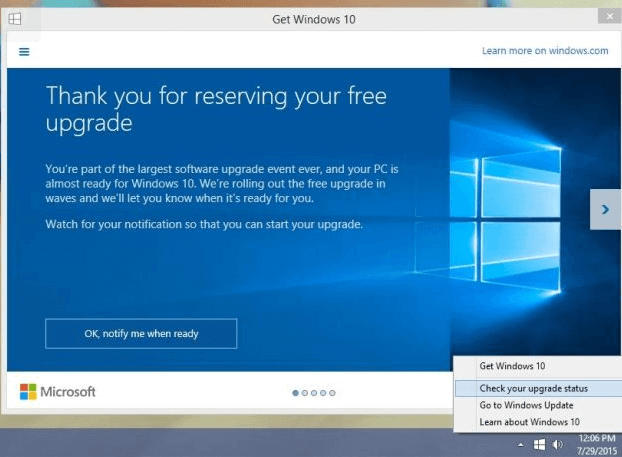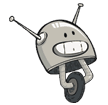How to Skip the Line and Upgrade to Windows 10 Now!
After a few minutes, your computer will reboot and run the upgrade. When it finishes, you should find that Windows 10 is installed and, if you head to Settings > About, it shows as fully activated. Sweet!
Note: We've only tested this with a computer that had a copy reserved; we don't expect it would work if you haven't reserved a copy of Windows 10 for the computer you're upgrading. And, like we said before, this likely won't work for clean installations—only upgrades.
As with all things “unsupported”, tread lightly. If you have any doubts about this workaround, you're best off waiting for the official upgrade notification.
http://lifehacker.com/how-to-skip-the-line-and-upgrade-to-windows-10-now-1720854489